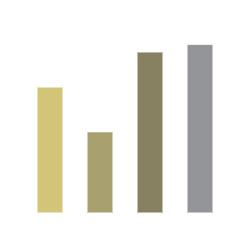Introduction
Whether you’re new to music production or a seasoned producer, the “which is better” comparison between Digital Audio Workstations (DAW) is discussed at length and is often inconclusive. True to that statement, when you make a course enquiry at SOS, you’ll likely hear a different answer from each of the School’s tutors. Their opinion on the matter is so strong that each has taken official steps to confirm both their love for their chosen DAW, and to establish themselves as an expert in teaching it: Mike Callander and Dave Norris are Ableton Certified Trainers while Davide Carbone is an Apple Certified Pro in Logic. Here’s what they think are the strengths and weaknesses of each platform:
MIKE’S PERSPECTIVE
Mac or PC? Do you have a choice?
If you’re a PC/Windows user, the answer is no. Logic is Mac only, while Live runs on both operating systems. Live also works almost identically on both, with some basic exceptions that are easily navigated. For example, to copy and paste some audio or MIDI in Live on a Mac you would use the keys Command-C and then Command-V. On a PC you’d use Control-C and then Control-V. It’s really easy to transport your Live projects to other computers, and even if you’re more comfortable on Mac or PC, once you are inside the DAW it becomes really easy.
Bang for buck, Logic is better value.
Credit where credit’s due: Logic has incredible compressor, EQ and reverb devices, and these have occasionally enticed me over to the “dark side” for the mixing stage of my production. Logic has some very nice sounding software synths built in too. If you don’t already own it, the price tag of just over $300 from the App Store compared to a much higher $600-900 for Live (depending on the version) makes a great case for trying Logic Pro.
If you grew up on Cubase or Pro Tools, Logic will likely make more sense. If you’re completely new to production or want to move from the studio to the stage, Live is intuitive and fun.
Logic uses a visual layout that is similar to most other DAWs, including Cubase and Pro Tools. Each of these has an area for arranging on a timeline, and a mixer section for balancing levels and panning, adding plugins etc. If you’ve already used one of these DAWs and want to switch, Live can be a little confusing at first. It does have an Arrange View too, but what makes Live unique is the Session View. This is a non-linear workspace for jamming ideas by triggering loops of audio or MIDI, and it’s perfect for improvising and for live performance applications too. In this view there’s no clear beginning or end to your track, song or sound experiment, so it’s fun because it allows you to focus on the “vibe” or groove, rather than worrying about any finished product. If you set a sound or instrument running you can let it play forever (if you wish) or choose when to stop it, and this makes it useful for artists who take a layered looping or overdubbing approach to building an idea. Of course, if and when you’re ready finalise your track and “tell your story” on a timeline, you can switch across to the Arrange View.
If you’re going to perform, you simply MUST get Live.
If you have any plans to perform using a computer or to DJ with your DAW, at some stage you will most certainly need Live. From solo techno live acts to stadium rock bands, if there’s software on stage you can almost certainly assume that there’s at least one computer running Ableton Live. There are a few exceptions of course, as I understand Nine Inch Nails use “Mainstage”… but really, Live is an industry standard for performance. It has a programmability and customisable nature that’s just not present in Logic, and it has the added benefit of Max for Live compatibility.
Max for Live is a programming environment that allows clever people to create their own devices. If you need to get any job done that’s not already covered by the Ableton developers, you can look to an entire community of third party developers that are building instrument and effects plugins, or you if you’re feeling adventurous you can try doing it yourself!
The argument that “Logic sounds better” is, for most producers, redundant.
I am the first to admit that I’m not an audiophile, but seriously, this “Logic sounds better” argument is tired. A lot of people will try to tell you that Live sounds crap. If you import the same audio into each DAW and don’t do anything to it, and then run a test on the exported audio, will they sound different? YES. I agree. But when does anyone ever need to do that? There are so many other factors at play when creating your sonic masterpiece. There are third party plugins, there are native devices, there’s the ever-intangible imagination of the producer (perhaps the most important ingredient!), and then there’s the matter of workflow. If I can achieve a musical goal in one DAW five times faster than the other, this process allows me A LOT more time to focus on fine-tuning the sound. At the end of the day I hear great music coming from both DAWs, and it has more to with the producer knowing her/his tools rather than the tools doing the job automatically like some kind of magic button.
DAVIDE’S PERSPECTIVE
Which DAW is better?
It’s the million-dollar question which I don’t have the answer for. It’s really all about your requirements and personal preferences. There is no doubt Ableton is easier to employ the ‘throw some ideas at the canvas and see what sticks’ approach. Ableton ironically is more reflective of how Logic Pro started over twenty years ago. Logic has become much more comprehensive and all encompassing. It’s a technical powerhouse of which users only really use 5% of its features on a daily basis. So my short answer is ‘do you want to throw some loops together and then as you develop, get more creative without the steep learning curve? Or are you more interested in crafting your music stage by stage from sound design to composition’. The former approach suits Ableton, the latter Logic. None the wiser? Read on.
Are you a writer or performer?
There’s no doubt Logic is a better compositional tool. It’s midi editing facilities are second to none. There’s a reason film composers and writers in general use Logic. It is so advanced when it comes to writing and manipulating notes, not just in editing but also in assistance. It can help you with scales, keys, chord recognition, humanisation, groove templates and even has dedicated tools to write notes for you (the brush tool in case Logic users are wondering). Logic users whom perform live regularly use Ableton Live for performing live – it’s just much better suited to live performing and jamming.
Do you record audio?
Another good reason to choose Logic is that you record audio, if you live in the acoustic world then it’s pretty obvious you need Logic Pro, or Logic Audio as it was once known. The ability to record, track, comp and edit audio is non-existent in Ableton Live.
Logic Pro X has much better production tools
It may be interpreted as a controversial statement but anyone would be hard pressed to disagree. The amount of visual feedback and features in every logic EQ, compressor and effect vastly surpasses Ableton Live’s equivalents. Logic compressor has most compressor types where as Ableton Live has two compressors loosely based on Optical and VCA, I say loosely because it is not made clear. Logic Pro’s EQ is based on any analogue studio EQ you are likely to come across. Ableton’s EQ8 is a bit of a mess and frankly just doesn’t sound great. In addition to this, Logic is laid out like a production tool in its signal flow and well laid out mixer. You could walk out of the 1960’s and walk into Logic’s environment and get it right away – not so Ableton Live.
Logic Pro X is a Mastering Environment
Due to its dynamic processors and sound, Logic is where you want to master. People say it sounds better than Ableton. Who really cares? You can’t polish a turd and that is super relevant in todays age of technology because everyone starts at 50% as opposed to the 90’s where we all started at 0%! Logic may sound better, but its tools coupled with its inbuilt meters allow you to move with the times. LUFS? RMS? Peak? – Check. Goniometers? Analysers? Correlation Meters? Check. It’s a brilliant way to advance your production skills and it grows with you.
Who’s copying whom?
I love to see updates from both camps. It’s clear that they like to pinch ideas from each other. Logic is always trying to be more hands on and become more EDM friendly. It looks over back to the motherland (Logic was first made in Germany where Ableton is now based) and ‘borrows’ a few ideas. Ableton on the other hand does exactly the same thing. Its latest updates clearly address the fact that Ableton is a dog to compose on. It’s midi editing functions were almost non-existent. Zoom tools anyone? The influence that they have on one another narrows the gap between the DAW’s and makes the choice between the two quite simply about personal preference. Once you learn the language of either Ableton or Logic you are most likely to stick with it for twenty years so choose wisely!
Why not both?
Good question. The answer is you can use both. I do. It’s called rewire. Set Logic up as a master and Ableton as a slave and both run harmoniously together in perfect sync. I love some of Ableton’s tools and plugins. I also love the way you can create chains and groups and use macros to control them, it’s really intuitive and fast. It also allows for some quick modern style sound design.
Remember that as a School of Synthesis student Ableton Live can be purchased with educational pricing. Take your Enrolment Email to a retail store and purchase away! More info on the DAW’s can be found here: